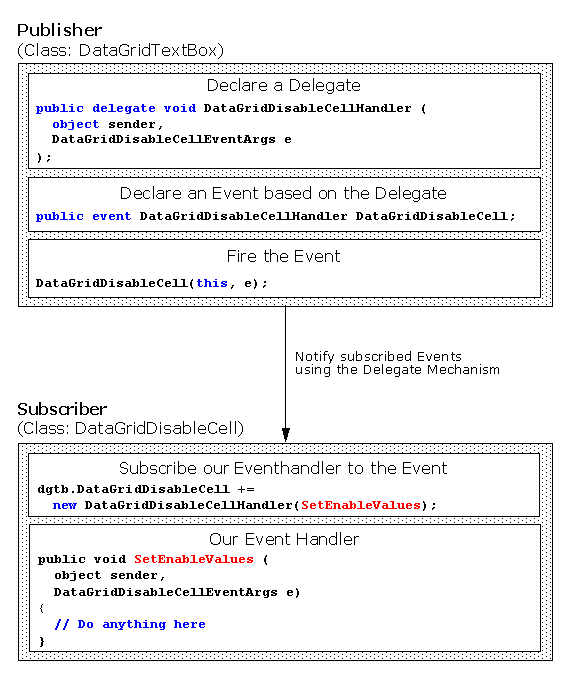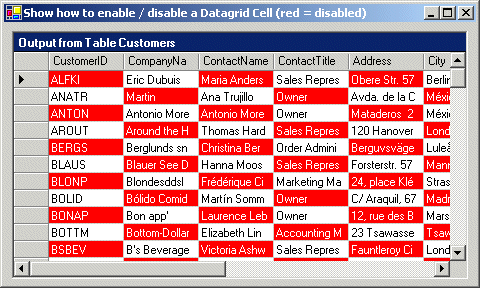Prevent a particular .NET Windows Form Datagrid Cell from being editable
More Information on installing the .Net Framework click here.
Download
examples from this Article.
Overview
If you want to prevent a particular ,NET Windows Form Datagrid cell from being editable, you can do this by deriving a custom column style and overriding its virtual Edit member.
Expose an event as part of your derived columnstyle that fires right before the call to the baseclass in the Edit override. This would allow the handler of the event to set the enable value depending upon the row and column parameters that are passed as part of the event args. The sample also fires the event right before painting the cell to decide whether to paint a red background for the disabled cell. You could modify the eventargs to include a backcolor, and use this event to color cells based on row and column values.
To fully understand this example you need an understanding of the Delegate / Event model in C#.
Example
The following steps are needed to perform the desired functionality:
Steps to perform
- Create your own table style that will hold your own customized column style
- Disable the DataGrid Cells by deriving a custom column style and overriding its virtual Edit member.
- Make the DataGrid use our own tablestyle and bind it to our table
Here is the complete, documented example:
using System;
using System.Drawing;
using System.Collections;
using System.ComponentModel;
using System.Windows.Forms;
using System.Data;
using System.Data.SqlClient;
namespace DataGridDisableCell
{
// This declaration defines a delegate named DataGridDisableCellHandler,
// which will encapsulate any method that takes two parameters:
// object: the source of the event; that is the publishing object
// DataGridDisableCellEventArgs: an object derived from EventArgs.
public delegate void DataGridDisableCellHandler(object sender, DataGridDisableCellEventArgs e);
// ====================== Our Application =================================
// Disable DataGrid Cells by deriving a custom column
// style and overriding its virtual Edit member.
public class DataGridDisableCell : System.Windows.Forms.Form
{
private System.Windows.Forms.DataGrid dataGrid1;
private System.ComponentModel.Container components = null;
public DataGridDisableCell()
{
InitializeComponent();
}
protected override void Dispose( bool disposing )
{
if( disposing )
{
if (components != null)
{
components.Dispose();
}
}
base.Dispose( disposing );
}
.....
.....
[STAThread]
public static void Main()
{
Application.Run(new DataGridDisableCell());
}
// Create a table style that will hold our own
// customized column style
private void DataGridDisableCell_Load(object sender, System.EventArgs e)
{
// Fetch Table "customers" into the DataSet
string connString = "server=xeon;" +
"uid=sa; pwd=manager; database=northwind";
string sqlString = "SELECT * FROM customers";
SqlDataAdapter dataAdapter = null;
DataSet _dataSet = null;
SqlConnection connection = new SqlConnection(connString);
dataAdapter = new SqlDataAdapter(sqlString, connection);
_dataSet = new DataSet();
dataAdapter.Fill(_dataSet, "customers");
// Create a table style that will hold the new column style
// that we set and also tie it to our customer's table from our DB
DataGridTableStyle tableStyle = new DataGridTableStyle();
tableStyle.MappingName = "customers";
// The dataset has things like field name and number of columns,
// we will use those to create our own columnstyles for the columns
// in the DataGrid
int numCols = _dataSet.Tables["customers"].Columns.Count;
DataGridTextBox dgtb; // This is our own DataGrid Text Box
// Loop through all DataGrid Cells and set the HeaderText, MappingName
// and enable / disable the appropriate Cells by deriving a custom column
// style and overriding its virtual Edit member
for (int i=0; i<numCols; ++i)
{
dgtb = new DataGridTextBox(i);
dgtb.HeaderText = _dataSet.Tables["customers"].Columns[i].ColumnName;
dgtb.MappingName = _dataSet.Tables["customers"].Columns[i].ColumnName;
// ====================== Our Subscriber =================================
// Subscribe to our own EnableCell event handler
dgtb.DataGridDisableCell += new DataGridDisableCellHandler(SetEnableValues);
// Adds our column style to the collection
tableStyle.GridColumnStyles.Add(dgtb);
}
// Now, make the dataGrid use our own tablestyle and bind it to our table
dataGrid1.TableStyles.Clear();
dataGrid1.TableStyles.Add(tableStyle);
dataGrid1.DataSource = _dataSet.Tables["customers"];
}
// This is our own DataGridDisableCell Handler. Here we can do whatever
// we want. Our Handler must conform to the paramters defined in the delegate.
public void SetEnableValues(object sender, DataGridDisableCellEventArgs e)
{
// OK, our sample uses modulo 5 to disable the Cells. Note, that a Cell
// has NO disable / enable Flag, this is done by the DataGridTextBoxColumn
// Edit Function as follows:
// Enable Cell: Call DataGridTextBoxColumn.Edit
// Disable Cell: Do not call DataGridTextBoxColumn.Edit
if ((e.Column + e.Row) % 2 == 0)
{
e.EnableValue = false; // Do not call DataGridTextBoxColumn.Edit
}
else
{
e.EnableValue = true; // Do not call DataGridTextBoxColumn.Edit
}
}
} // End of our Application: DataGridDisableCell
// ====================== Our Publisher =================================
// This Class is our second Paramter for our Event, it must derived
// from EventArgs. We publish the Properties: Column, Row and EnableValue
// to our Subscribers.
public class DataGridDisableCellEventArgs : EventArgs
{
private int _column;
private int _row;
private bool _enablevalue = true;
// Constructor, set private values row, col.
public DataGridDisableCellEventArgs(int row, int col)
{
_row = row;
_column = col;
}
// Published Property Column
public int Column
{
get {return _column;}
set {_column = value;}
}
// Published Property Row
public int Row
{
get {return _row;}
set {_row = value;}
}
// Published Property EnableValue
public bool EnableValue
{
get {return _enablevalue;}
set {_enablevalue = value;}
}
}
// This is our own, customized DataGrid TextBox Column. Here
// we draw the Cell Background and disable / enable the Cell
// according to the EnableValue in the defined Event.
public class DataGridTextBox : DataGridTextBoxColumn
{
// Declare the Event for the defined Delegate.
public event DataGridDisableCellHandler DataGridDisableCell;
// Save the column number
private int _col;
// Our own Constructor, which must NOT conform the Constructor
// in the Base Class (Constructors are not derived)
public DataGridTextBox(int column)
{
_col = column;
}
// Here is the trick for the Background / Foreground Color
// of the Cell - override the Paint method, with our
// own functionality.
protected override void Paint(
System.Drawing.Graphics g,
System.Drawing.Rectangle bounds,
System.Windows.Forms.CurrencyManager source,
int rowNum, // Here is the Row Number
System.Drawing.Brush backBrush,
System.Drawing.Brush foreBrush,
bool alignToRight)
{
// Do we have Subscribers - notify them if we have
if (DataGridDisableCell != null)
{
// Initialize our Event with the current Row and Column Number
DataGridDisableCellEventArgs e = new DataGridDisableCellEventArgs(rowNum, _col);
// Notify Subscribers to call their EventHandlers - where they
// can do whatever they want. After this we check the EnableValue
// Flag, which may be set / unset by a Subscriber.
DataGridDisableCell(this, e);
// Set the Foreground / Back Color according to our Subscribers
if (!e.EnableValue)
{
backBrush = Brushes.Red;
foreBrush = Brushes.White;
}
}
// In any case (enabled or disabled) draw the Column using the Base Method
base.Paint(g, bounds, source, rowNum, backBrush, foreBrush, alignToRight);
}
// Here is the trick to enable / disable the TextBox
// of the Cell - override the Edit method, with our
// own functionality.
protected override void Edit(
System.Windows.Forms.CurrencyManager source,
int rowNum,
System.Drawing.Rectangle bounds,
bool readOnly,
string instantText,
bool cellIsVisible)
{
DataGridDisableCellEventArgs e = null;
// Do we have Subscribers - notify them if we have
if (DataGridDisableCell != null)
{
// Initialize our Event with the current Row and Column Number
e = new DataGridDisableCellEventArgs(rowNum, _col);
// Notify Subscribers to call their EventHandlers - where they
// can do whatever they want. After this we check the EnableValue
// Flag, which may be set / unset by a Subscriber.
DataGridDisableCell(this, e);
}
// Only call the Edit Method (which enables the TextBox in the DataGrid)
// when the Enable Flag has been set by the Subscriber
if (e.EnableValue)
{
base.Edit(source, rowNum, bounds, readOnly, instantText, cellIsVisible);
}
}
}
}