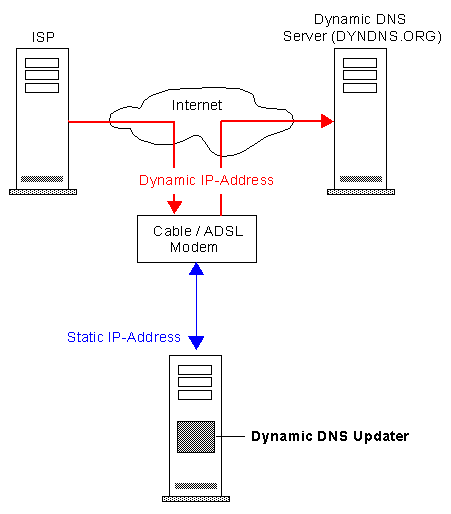Automatic Dynamic DNS Update
Overview
The Dynamic DNS service allows you to alias a dynamic IP address to a static hostname, allowing your computer to be more easily accessed from various locations on the Internet. With dynamic DNS supported by a cable / ADSL router, you apply a DNS name for your server from a dynamic DNS server. The outside users can always access your server using the associated DNS name regardless of the WAN IP. More information about Dynamic DNS can be found here.
Problems with Dynamic DNS
The dynamic IP address must be updated periodically, usually within 30 days. Usually your dynamic IP address is changed by your ISP regularly and the update is then propagated by the cable / ADSL router automatically. But we noticed, that a so called dynamic address stays static for longer than a month or more. In this case, the entry in the dynamic DNS server (e.g. www.dyndns.org) ist dropped and your server is no longer known in the internet. The solution for this problem is to use a "Dynamic DNS Updater" which automatically updates the IP address even if the IP address has not changed. An excellent "DNS Updater" is DirectUpdate, a shareware software from http://www.directupdate.net
DirectUpdate
DirectUpdate allows you to associate a dynamic IP address with a static hostname, and to keep it updated whenever you log onto your ISP. Thus you can have a home ISP account with a dynamic IP address for each login, and still run a Web server, or other Internet service without permanent, dedicated access.
Advanced features of DirectUpdate include
- Native NT service (NT4.0/2000 and XP)
- Remote administration anywhere from the LAN / Internet.
- Local & remote IP detection with user selection.
- Update can be forced every xx days to prevent from being banned.
- Add support for "Wildcard" and "MaileXchanger"
- Support of proxy server and proxy server authentication.
- Basic administration using your browser on port 3280 by default.
- Monitored log file size.
- User selection of log options.
- Fully implemented log file view.
- Integrated help file (to be finished...)
- Add a small tool (DUControl.exe) to start/stop the engine.
- KeepAlive option, to maintain your internet connection up if required.
- Support IP detection via hidden (auto) proxy of ISP.
- Support local IP detection with router direct query !
Installation and Configuration
Download DirectUpdate from http://www.directupdate.net/download.html and install the software on a NT/W2K machine directly behind the cable / ADSL modem. This is important due the dynamic IP address can be looked up with a service such as http://checkip.dyndns.org/
First you have to connect to the machine running the DirectUpdate engine.
Go to the first tab "Engine connection", and fill the field "connect to machine:"
Usually, the engine is running on the same machine, so select "localhost" (it's the same as typing "127.0.0.1").Then click on connect, if the engine is running on the machine, you should be connected.
For security reasons, you have to provide a password. Anyway, by default this password is blank.
A warning in the log file will be added, to tell you to change the password.
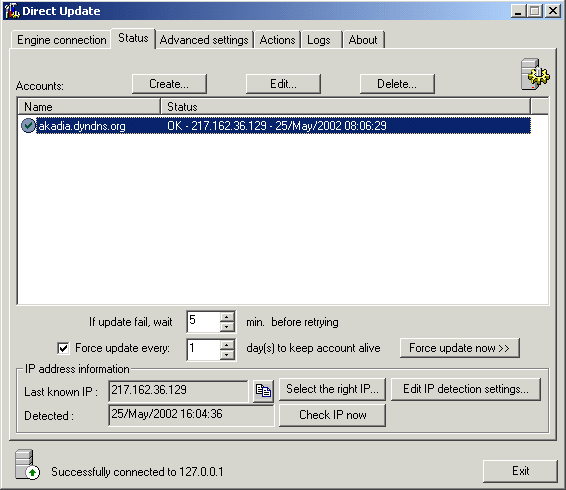
Web Administration
Allow HTTP administration on port 3280 (by default) using http://localhost:3280
Conclusion
DirectUpdate is a dynamic DNS client updater. Its main goal is to periodically detect your IP address and update it to your dynamic DNS services.