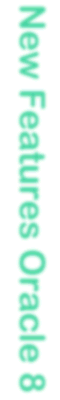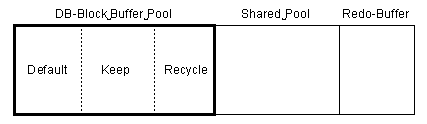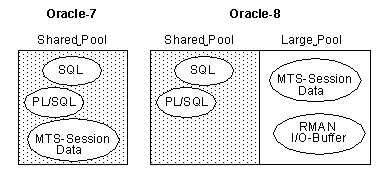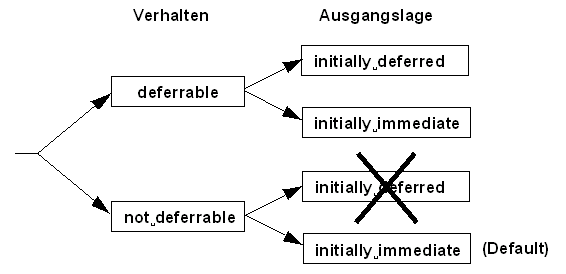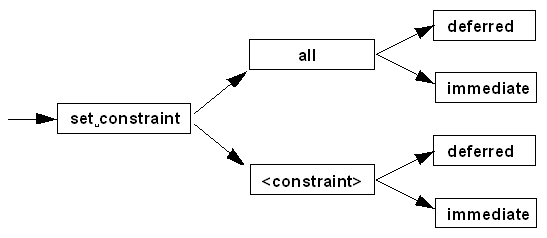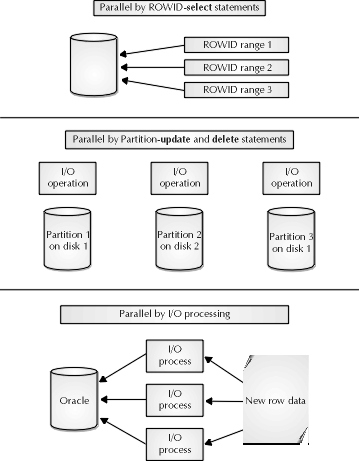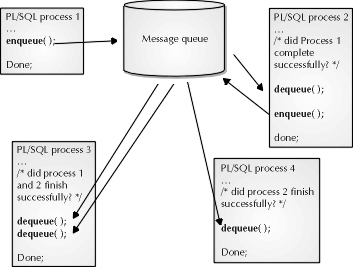|
 Partitionierung von Tabellen und Indexen Partitionierung von Tabellen und Indexen
Siehe dazu die separate Dokumentation.
 Slave-Prozesse Slave-Prozesse
Der Oracle-7 INIT.ORA Parameter DB_WRITERS = n existiert nicht mehr. Neu
existiert die Möglichkeit, sogenannte Slave Prozesse zu definieren für DBWR, LGWR
und ARCH. Dies wird vorallem für stark I/O orientierte Systeme angewendet. Man
beachte, dass der Checkpoint-Prozess, welcher unter Oracle-7 mit dem INIT.ORA Parameter
CHECKPOINT_PROCESS aktiviert wurde, unter Oracle-8 immer aktiv ist. Der Parameter
CHECKPOINT_PROCESS existiert also nicht mehr.
LGWR_IO_SLAVES = n (0 - n)
DBWR_IO_SLAVES = n (0 - n)
ARCH_IO_SLAVES = n (0 - n)
 Offline-Redologfiles duplizieren Offline-Redologfiles duplizieren
Neu ist es möglich, offline Redologfiles zu duplizieren, eine
ausführliche Beschreibung und Anleitung zur Implementation finden Sie: hier.
 MAXDATAFILES und DB_FILES MAXDATAFILES und DB_FILES
Der Parameter MAXDATAFILES beim CREATE DATABASE gab unter Oracle-7
öfters Probleme. Wollte man nämlich nachträglich die Anzahl DB-Files mit dem
INIT.ORA Parameter DB_FILES vergrössern war dies nicht möglich, da MAXDATAFILES
kleiner gesetzt war. Unter Oracle-8 ist dieses Problem behoben, da das Controlfile nun
dynamisch wachsen kann. Das Maximum an DB-Files kann nun also mit dem INIT.ORA Parameter
DB_FILES übersteuert werden. Man beachte, dass die Parameter MAXLOGMEMBERS und
MAXLOGFILES nicht übersteuert werden können mit einem INIT.ORA Parameter. Man
sollte diese also beim CREATE DATABASE genügend gross spezifizieren (mindestens
5).
 Dynamische Grösse der Controlfiles Dynamische Grösse der Controlfiles
Die Oracle-8 Controlfiles beinhalten mehr Informationen, insbesondere
wird das Repository des Recovery-Managers (RMAN) im Controlfile gespeichert um bei einem
Verlust des RMAN-Repository die wichtigen Backup-Informationen weiterhin zur Verfügung
zu haben. Wie lange zyklisch überschriebene Informationen im Controlfile
verfügbar bleiben kann mit dem INIT.ORA Parameter CONTROL_FILE_RECORD_KEEP_TIME = n (0
- n Tage, Default = 7 Tage) gesteuert werden. Die Einträge im Controlfile findet man
in V$CONTROLFILE_RECORD_SECTION.
Multiple DB-Block Buffer
Pool
Unter Oracle-8 kann der DB-Buffer Pool in drei Bereiche unterteilt
werden. Objekte können diesen Bereichen zugeteilt werden.
|
Default
|
Normaler Bereich wie unter Oracle-7
|
|
Keep
|
Im Keep-Buffer versucht Oracle die gecachten Buffer in der SGA zu
halten. Dies kann für häufig benutzte Tabellen angwendet werden (Lookup
Tabellen)
CREATE TABLE keep_db_pool
(test NUMBER NOT NULL)
STORAGE (BUFFER_POOL keep INITIAL 10K NEXT 10K)
TABLESPACE tab;
|
|
Recycle
|
Aus diesem Buffer entfernt Oracle die Blöcke sobald sie nicht
mehr benötigt werden. Für grosse Tabellen mit kleiner Wahrscheinlichkeit,
dass ein anderer User auf denselben Block zugreifen will. Vorallem für Tabellen
welche mit Full-Table-Scans gelesen werden und kleiner als die Grösse von
CACHE_SIZE_THRESHOLD sind.
CREATE TABLE keep_db_pool
(test NUMBER NOT NULL)
STORAGE (BUFFER_POOL recycle INITIAL 10K NEXT 10K)
TABLESPACE tab;
|
Die Grösse der Buffer wird im INIT.ORA festgelegt.
Beispiel: 7000-1500-1000 = 4500 Default, 1500 Keep, 1000 Recycle.
db_block_buffers = 7000
buffer_pool_keep = (buffers:1500,lru_latches:1)
buffer_pool_recycle = (buffers:1000,lru_latches:1)
 Large Pool für MTS-Session Data und
RMAN Large Pool für MTS-Session Data und
RMAN
Unter Oracle-7 gab es oft ORA-4031 Shared-Pool Probleme. Unterschiedlich
grosse Objekte, vorallem grosse PL/SQL Packages führten zu Flushing-Problemen im
Shared Pool. Wird zudem Multithreaded Server MTS eingesetzt, dessen Session Daten ebenfalls
im Shared Pool sind verstärkt sich das Problem noch mehr. Unter Oracle-8 können
die MTS-Session Daten in einen eigenen Pool, den Large-Pool ausgelagert werden. Ist ein
solcher Pool definiert wird er automatisch für MTS und die I/O-Buffer für den
RMAN (Recovery-Manager) verwendet.
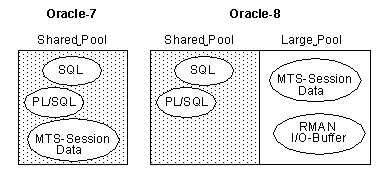
Konfiguration:
large_pool_size = n bytes/K/M (0K -
2GB)
large_pool_min_alloc = n bytes/K/M (16K - 64M)
 Tablespace MINIMUM EXTENT Tablespace MINIMUM EXTENT
Durch Setzen des neuen Storage Parameters MINIMUM EXTENT werden die
Tablespaces weniger fragmentiert. Jedes kleinere Extent wird mindestens auf diesen Wert
gerundet. In der Regel wird 64K definiert.
 NOLOGGING (Kein Redo schreiben) NOLOGGING (Kein Redo schreiben)
Unter Oracle-7 hiess der Parameter UNRECOVERABLE. Unter Oracle-8 heisst
der Parameter neu NOLOGGING, er wurde auf weitere Anwendungen ausgeweitet (Tablespace,
Table, Partition, Index)
-
Bestimmter Tablespace soll kein Redo schreiben, zB für
SQL*Loader Direct Loads. Dadurch erhalten alle neu erstellten Tables, Indexe
automatisch das Attribut NOLOGGING. Grundsätzlich ist es jedoch besser, diese
Option auf Tabellen oder Index Ebene zu spezifizieren.
ALTER TABLESPACE temp_load NOLOGGING;
ALTER INDEX idx_big
REBUILD NOLOGGING PARALLEL (DEGREE 4)
STORAGE (INITIAL 128M, NEXT 16M)
TABLESPACE idx;
CREATE TABLE emp_temp AS SELECT * FROM emp NOLOGGING;
 Neue Datentypen (BLOB, CLOB, BFILE) Neue Datentypen (BLOB, CLOB, BFILE)
Folgende neuen Datentypen stehen zur Verfügung, BLOB, CLOB und
BFILE. Ebenso steht ein Package DBMS_LOB zur Verfügung um das Handling mit diesen
Daten zu erleichtern.
- BLOB (Unstrukturierte binäre Daten wie Videos)
- CLOB (Unstrukturierte Texte)
- BFILE (Binary LOB ausserhalb der Datenbank)
LOB Datentypen haben immer zwei Komponenten:
- LOB Value: Actuelle Daten des LOBs, solange diese < 4K sind werden sie mit der
Tabelle gespeichert, bei > 4K LOB Daten, werden diese in einem eigenen Segment
gespeichert. BFILE sind immer extern und unterliegen nicht dieser Regel.
- LOB Locator: Pointer auf die wirklichen LOB-Daten.
Erstellen eines BLOB / CLOB:
CREATE TABLE book (
title VARCHAR2(40),
author VARCHAR2(40),
text CLOB,
author_pic BLOB)
LOB(text,author_pic) STORE AS(
STORAGE(INITIAL 1M NEXT 1M PCTINCREASE 0)
CHUNK 50
PCTVERSION 30
NOCACHE LOGGING
INDEX (STORAGE (INITIAL 1M NEXT 1M))
);
Erstellen eines BFILEs:
CREATE TABLE word_processing_docs (
doc_name VARCHAR2(100),
doc_content BFILE);
CREATE OR REPLACE DIRECTORY wp_docs
AS '/data/docs/wp_docs';
GRANT READ ON DIRECTORY wp_docs TO ppb;
Es wird erst beim Zugriff auf das Directory mittels des
Package DBMS_LOB geprüft ob das Directory vorhanden ist. BFILES können nur
gelesen werden, nicht geschrieben, sie werden durch Betriebssystem Tools erstellt.
 Index only Tables (Index Organized
Tables) IOT's Index only Tables (Index Organized
Tables) IOT's
Für Tabellen bei denen die meisten Attribute im Index sind (zB
Intersection Tabellen) bieten IOT's Performance Vorteile. Einzelne, weniger häufig
benutzte Attribute können zudem in einem Overflow Tabespace gespeichert werden. IOT's
brauchen zwingend einen Primary Key, da sie keine ROWID mehr besitzen. Sehr hohe
Performance bei ORDER BY auf dem Primary Key. Zur Zeit können IOT's nicht
repliziert werden. Es existiert das Package DBMS_IOT um
beispielsweise ein ANALYZE auf IOT' durchzuführen.
CREATE TABLE my_intersection (
id1 NUMBER(15) NOT NULL,
id2 NUMBER(15) NOT NULL,
job VARCHAR2(500) NULL,
CONSTRAINT pk_my_intersection
PRIMARY KEY (id1,id2))
ORGANIZATION INDEX
STORAGE (INITIAL 1M NEXT 250K PCTINCREASE 0)
TABLESPACE idx
INCLUDING job
OVERFLOW TABLESPACE tab;
 Reverse Key Indexes Reverse Key Indexes
Die Bytes der Attribute werden umgedreht, was zur Folge hat, dass
Hotspots bei einem ständigen UPDATE an der gleichen Stelle im Index verhindert werden
können.
CREATE INDEX deptno_ename ON emp (deptno, ename) REVERSE;
 Inline (Immediate) Views Inline (Immediate) Views
Inline Views sind zwar keine Neuerung von Oracle-8, sie existieren
bereits seit Oracle-7.2. Auf diese Weise können Views "on the Fly" angelegt werden.
Damit können auch User, welche keine Views anlegen können, Views benutzen. Ein
einfaches Beispiel: Die Anzahl Rows von emp und dept sollen auf einer Zeile dargestellt
werden; anhand zweier inline Views die in der FROM Klausel definiert
werden, kann dies erreicht werden.
SELECT e.emp_count, d.dept_count
FROM (SELECT COUNT(*) emp_count FROM emp) e,
(SELECT COUNT(*) dept_count FROM dept) d;
 DML-Return Werte DML-Return Werte
Oracle 8 bietet die Möglichkeit, dass DML-Befehle einen Return-Wert
liefern. Dies ist aus der Sicht des Applikationsentwicklers besonders interessant. Zuerst
denkt man sofort an das INSERT Problem, welches nun elegant gelöst werden kann. Unter
Oracle-7 musste man zuerst ein INSERT machen, die Applikation liest dann den
eingefügten Wert wieder mit einem SELECT, damit die Row gesperrt werden kann in der
Maske. Mit Oracle-8 macht man ein INSERT und verlangt die ROWID als Return-Wert. Jeder Wert
kann zurückverlangt werden, sinnvoll sind natürlich Werte, die der Applikation
nicht bekannt sind weil sie durch Orcale generiert werden.
set serveroutput on;
DECLARE
local_rowid ROWID;
BEGIN
INSERT INTO dept (deptno,dname,loc)
VALUES (99,'Akadia AG','Seftigen')
RETURNING ROWID INTO local_rowid;
dbms_output.put_line('local_rowid: ' || ROWIDTOCHAR(local_rowid));
END;
 Index Fast Full Scans (FFS) Index Fast Full Scans (FFS)
Oracle-7 liest einen Index immer Block für Block, dadurch kann kein
Multiblock-Read gemacht werden, da die physische Speicherung nicht der logischen Sortierung
entsprechen muss. Oracle-8 kann nun einen Full Table Scan durch einen Fast Full Index Scan
ersetzen. Dies unter den folgenden Bedingungen
- Alle Attribute des Befehls müssen im Index sein
- Index muss mindestens ein NOT NULL Attribut beinhalten
- Kein ORDER BY im SELECT Statement
Die Aktivierung erfolgt für den COST based Optimizer mittels Hint
/*+ Index_FFS (table index) */. Insbesondere sind SELECT COUNT(*) Abfragen durch
den FFS schneller.
SELECT /*+ Index_FFS(grosse_tabelle my_index) */ COUNT(*)
FROM grosse_tabelle;
 Neues ROWID Format Neues ROWID Format
Die Oracle-8 ROWID unterscheidet sich wesentlich von der Oracle-7 ROWID.
Sie hat zum Ziel Partitionen und Objektrelationale Objekte zu unterstützen. Die
Änderung ist selbstverständlich vollständig transparent für bestehende
Applikationen.
select rowid,ename from emp where deptno = 10;
ROWID
ENAME
------------------ ----------
AAAAl8AAFAAAAA/AAG CLARK
AAAAl8AAFAAAAA/AAI KING
AAAAl8AAFAAAAA/AAN MILLER
Aufbau:
- OOOOOOFFFBBBBBBSSS
- O = Datenobject Nummer
- F = File Nummer
- B = Block Nummer
- S = Slot Nummer im Block
Um das Handling mit der neuen ROWID zu erleichern stellt Oracle das
Package DBMS_ROWID zur Verfügung mit den Functionen: ROWID_CREATE, ROWID_INFO,
ROWID_TO_RESTRICTED, ROWID_TO_EXTENDED, ROWID_VERIFY.
 Index Rename Index Rename
Nun kann (endlich) auch ein Index umbenennt werden !
alter index PRICE_INDEX rename to PRICE_INDEX1;
 CONNECT als SYS CONNECT als SYS
Mittelfristig will Oracle das altbekannte CONNECT INTERNAL als
hochprivilegierter DBA unterbinden. Folgender Ausschnitt stammt aus dem Oracle8i
README:
CONNECT INTERNAL DESUPPORT
--------------------------
CONNECT INTERNAL is currently supported for backwards compatibility only.
It will be completely desupported in a maintenance release after
Oracle 8.1, so that CONNECT INTERNAL may no longer be used to connect to
Oracle. If you have not done so already, you should plan to migrate your
applications to use other connection syntax.
Mit dem neuen INIT.ORA Parameter
O7_DICTIONARY_ACCESSIBILITY = TRUE
kann bereits jetzt ein Passwortfile für den Account SYS erzwungen
werden. Mit der Oracle Rolle SYSDBA kann nun jeder beliebige Oracle User "SYS" Rechte
bekommen, er muss aber im Passwortfile aufgenommen werden, was durch das Erteilen der
SYSDBA Rolle automtisch erfolgt. Alle SYSDBA User haben dann also das gleiche Passwort
für den "SYS" Account.
Erstellen des "SYS" Passwortfiles:
NT: orapwd80 file=D:\Orant\Database\pwdDOR1.ora
password=manager entries=5
UNIX: orapwd file=$ORACLE_HOME/dbs/orapwd password=manager entries=5
Vergeben der SYSDBA oder SYSOPER Rolle an "normalen" Oracle User:
GRANT SYSDBA to scott;
CONNECT scott/tiger; /*
Normaler Connect */
CONNECT scott/tiger as SYSDBA; /* Privilegierter Connect für SHUTDOWN etc /*
 Remote CONNECT als SYS Remote CONNECT als SYS
Wenn ein "SYS" Passwortfile auf einer DB vorhanden ist, so kann man von
Remote aus, via SQL*Net diese DB als SYS administrieren sofern der INIT.ORA Parameter
REMOTE_LOGIN_PASSWORD_FILE = EXCLUSIVE
gesetzt wird. Das folgende Beispiel verdeutlicht dies (Beachte auch die
wichtige View v$pwfile_users)
SVRMGR> connect sys/manager@RAB1 as sysdba;
Connected.
SVRMGR> select * from v$pwfile_users;
USERNAME
SYSDB SYSOP
------------------------------ ----- -----
INTERNAL
TRUE TRUE
SYS
TRUE TRUE
SCOTT
TRUE FALSE
 Oracle Passwort Verification mit
anpassbarer Routine Oracle Passwort Verification mit
anpassbarer Routine
Siehe dazu den eigenen Artikel: Oracle Passwort Verification mit anpassbarer Routine
 Deferred Constraints Deferred Constraints
Unter Oracle-7 sind Constraintverletzungen nur innerhalb eines Statments
möglich, dies ist oft etwas einschränkend, vorallem bei einem CASCADE UPDATE.
Unter Oracle-8 können Constraints nun so definiert werden, dass diese erst beim COMMIT
überprüft werden, man nennt dies deferred. Jedes Constraint bestimmt beim Anlegen
ob es immediate (Defualt) oder deferred ist. Ist es deferred, so kann später mittels
SET CONSTRAINT das Constraint auf deferred oder immediate geändert werden.
Anlegen eines deferred / immediate Constraints
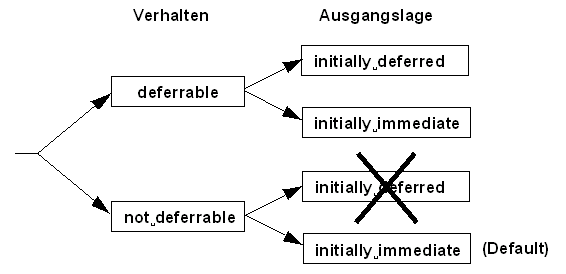
Ein Constraint kann logischerweise nicht den Zustand NOT DEFERRABLE
INITIALLY DEFERRED annehmen.
alter table emp
add constraint fk_deptno
foreign key(deptno) references dept (deptno)
deferrable initially immediate;
alter table emp
add constraint fk_deptno
foreign key(deptno) references dept (deptno)
deferrable initially deferred;
alter table emp
add constraint fk_deptno
foreign key(deptno) references dept (deptno)
not deferrable initially immediate;
alter table emp
add constraint fk_deptno
foreign key(deptno) references dept (deptno)
not deferrable initially deferred;
ERROR at line 3:
ORA-02447: cannot defer a constraint that is not deferrable
- Normales Verhalten mit not deferrable initially immediate (Oracle-7)
SQL> update dept set deptno = 21
where deptno = 20;
ERROR at line 1:
ORA-02292: integrity constraint (SCOTT.FK_DEPTNO) violated
child record found
- Nun wird das Constraint auf "deferrable initially immediate" gesetzt (Oracle -8)
SQL> set constraint fk_deptno deferred;
Constraint set.
SQL> update dept set deptno = 21 where deptno = 20;
1 row updated.
Datenbank ist jetzt inkonsistent.
SQL> update emp set deptno = 21 where deptno = 20;
5 rows updated.
SQL> commit;
Commit complete.
SQL> set constraint fk_deptno immediate;
Constraint set.
Mit SET CONSTRAINT kann also später ein beliebiges oder alle
Constraints auf deferred oder immediate gesetzt werden, hier das Syntax Diagramm.
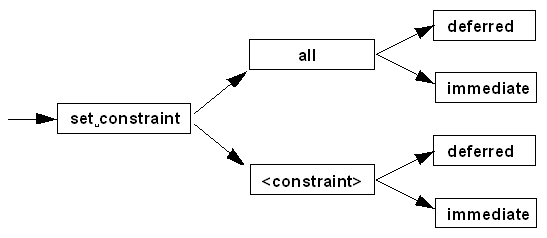
 ALTER TABLE MODIFY CONSTRAINT (Oracle 8.1.5) ALTER TABLE MODIFY CONSTRAINT (Oracle 8.1.5)
With Oracle 8i it's possible to modify the state of an existing
constraint. For example change from INITIALLY DEFERRED to INITIALLY IMMEDIATE.
ALTER TABLE emp MODIFY CONSTRAINT emp_foreign_key INITIALLY
IMMEDIATE;
 ON DELETE SET NULL (Oracle 8.1.5) ON DELETE SET NULL (Oracle 8.1.5)
determines how Oracle automatically maintains referential integrity if
you remove a referenced primary or unique key value. If you omit this clause, Oracle does
not allow you to delete referenced key values in the parent table that have dependent rows
in the child table
- CASCADE specifies that Oracle removes
dependent foreign key values.
- SET NULL specifies that Oracle converts
dependent foreign key values to NULL.
alter table emp
add constraint fk_deptno
foreign key(deptno) references dept (deptno)
on delete set NULL;
 Deferred PRIMARY KEYs und UNIQUE
CONSTRAINTs Deferred PRIMARY KEYs und UNIQUE
CONSTRAINTs
Unter Oracle-7 und 8 wird bekanntlich beim Anlegen eines PRIMARY KEY und
UNIQUE CONSTRAINT automatisch ein UNIQUE INDEX angelegt. So weit so gut, beim Disablen des
PRIMARY KEY / UNIQUE CONSTRAINT wird der Index von Oracle ebenfalls automatisch gedroppt.
Bei sehr grossen Tabellen ist dies ein Problem, da es stundenlang dauern kann bis der
PRIMARY KEY / UNIQUE CONSTRAINT wieder aufgebaut ist. Oracle-8 bietet nun neu die
Möglichkeit auch PRIMARY KEYs / UNIQUE CONSTRAINTs als DEFERRED anzulegen.
Der grosse Vorteil besteht darin, das kein UNIQUE INDEX angelegt wird und dass dieser beim
Disablen nicht gedroppt wird. Man kann auch bei sehr grossen Tabellen diesen PRIMARY KEY /
UNIQUE CONSTRAINT sehr rasch wieder aktivieren, da der Index bereits besteht.
Nachfolgend ein Beispiel:
-
DEFERRED PRIMARY KEY anlegen
-
ALTER TABLE emp ADD (
CONSTRAINT pk_emp
PRIMARY KEY (empno)
DEFERRABLE INITIALLY DEFERRED
USING INDEX
TABLESPACE idx
STORAGE
(INITIAL 100K
NEXT 100K
MINEXTENTS 1
MAXEXTENTS UNLIMITED
PCTINCREASE 0
FREELISTS 2)
)
/
-
Controlle der Constraints EMP
-
select c.constraint_name,
i.search_condition,
c.table_name,
c.column_name,
i.r_constraint_name,
i.status
from user_cons_columns c,
user_constraints i
where i.table_name = c.table_name
and i.constraint_name = c.constraint_name
and c.table_name = 'EMP';
Constraints of Tabelle: EMP
Constraint
Column
Name
Text
Name
------------------------ ------------------------- ---------------
NN_EMPNO
EMPNO
IS NOT NULL EMPNO
PK_EMP
EMPNO
-
Controlle der Indexe auf EMP
-
select i.table_owner,
i.index_name,
c.table_name,
c.column_name,
decode(i.uniqueness,'UNIQUE','YES','NONUNIQUE','NO','???') uni,
i.tablespace_name
from user_ind_columns c, user_indexes i
where i.table_name = c.table_name
and i.index_name = c.index_name
and i.table_name like upper('EMP');
Indexes of Tabelle: EMP
Table Index
Column
Uniq-
Owner Name
Name
ness
Tablespace
---------- ------------------- ------------------- ----- ----------
SCOTT PK_EMP
EMPNO
NO IDX
Beachte, dass der Index auf dem Primary Key NON UNIQUE ist
!
-
Nun wird der PRIMARY KEY disabled
-
ALTER TABLE EMP DISABLE CONSTRAINT pk_emp;
-
Erneute Kontrolle der Constraints auf EMP
-
Constraint Column
Reference
Name Name
Constraint
Status
------------ --------------- --------------- ----------
PK_EMP EMPNO
DISABLED
-
Erneute Kontrolle der Indexe auf EMP
-
Indexes of Tabelle: EMP
Table Index
Column
Uniq-
Owner Name
Name
ness
Tablespace
---------- ------------------- ------------------- ----- ----------
SCOTT PK_EMP
EMPNO
NO IDX
Beachte, dass der Index auf dem Primary Key noch vorhanden ist
!
Fazit
Oracle-8 erstellt bei DEFERRED Primary Keys und Unique Indexen ein NON
Unique Index, der bei einem DROP/DISABLE des Constraints nicht gedroppt wird. Ein
nachfolgendes Enablen oder Neuanlegen des Constraints erfolgt dadurch viel schneller, da
der Index nicht erneut aufgebaut werden muss. Oracle garantiert die Uniqness also auch mit
NON Unique Indexen !
 Enforced (Enable Novalidate) Constraints Enforced (Enable Novalidate) Constraints
Oracle-7 Constraints sind entweder enabled oder disabled:
-
Enabled heisst:
- Das Constraint ist aktiv
- Bestehende Daten sind geprüft und korrekt
- Neue Daten werden geprüft
-
Disabled heisst:
- Das Constraint ist deaktiviert, aber im Datadictionary noch vorhanden
- Bestehende Daten können falsch sein
- Neue Daten werden nicht geprüft
Dieser Sachverhalt hat einen grossen Nachteil. Befinden sich in einer (sehr grossen)
Tabelle nur einige wenige Rows die das Constraint verletzen, so kann das Constraint nicht
rasch wieder enabled werden. Falsche Rows können also weiterhin eingefügt werden.
Man möchte aber oft, das neue Rows geprüft werden, bestehende aber (noch) falsch
sein dürfen. Diese "falschen" Rows werden dann in einer ruhigen Minute korrigiert und
dann wird das Constraint wieder enabled. Genau dies ermöglicht das neue Constraint
unter Oracle-8: ENABLE NOVALIDATE.
Beispiel Datenload
ALTER TABLE emp DISABLE CONSTRAINT check_salary;
Datenload durchführen
ALTER TABLE emp ENABLE NOVALIDATE CONSTRAINT check_salary;
Ab diesem Zeitpunkt werden neue Daten sofort wieder geprüft.
 Disable Validate (Oracle 8.1.5) Disable Validate (Oracle 8.1.5)
- Das Constraint ist weiterhin aktiv, aber der UNIQUE bzw PRIMARY Key Index ist
gelöscht.
- Sinnvoll für schnellen Datenload, Daten werden geprüft.
ALTER TABLE emp DISABLE VALIDATE CONSTRAINT emp_primary_key
CASCADE;
Primary Key Index ist gelöscht
Constraint ist weiterhin aktiv
insert into emp (empno,deptno) values (7369,10);
ORA-25128: No insert/update/delete on table with
constraint (SCOTT.EMP_PRIMARY_KEY) disabled and validated
Datenload durchführen
ALTER TABLE emp ENABLE NOVALIDATE CONSTRAINT emp_primary_key;
Ab diesem Zeitpunkt werden neue Daten sofort wieder geprüft.
 Aufruf
einer Betriebssystem-Procedure aus PL/SQL auf lokalem oder remote Host Aufruf
einer Betriebssystem-Procedure aus PL/SQL auf lokalem oder remote Host
Siehe dazu die separate Dokumentation.
 Parallele SELECTs Parallele SELECTs
Oracle-7 konnte nur SELECTs parallelisieren, in Oracle-8 können
zusätzlich auch Table-Partitionen von parallelen SELECTs profitieren. Neu kann
Oracle-8 auch DML-Kommandos parallel ausführen.
INIT.ORA Parameter welche gesetzt werden müssen für die
Parallel Query Option
|
parallel_min_server
|
The minimum number of parallel processes created at instance
startup to be used by the parallel operations in the database. This pool remains
available for the life of the instance.
|
|
parallel_max_servers
|
The maximum number of parallel processes that can be created for
the instance of any time to be used by parallel operations. The system creates the
additional processes when all the parallel processes in the initial pool are being
used by various parallel operations and a new operation has requested parallel
execution.
|
|
parallel_server_idle_time
|
The amount of time an additional spawned parallel process can
remain idle before it is terminated (provided the size of the query server pool
remains at least the value of the parallel_min_servers).
|
|
parallel_min_percent
|
The minimum percentage of requested parallel processes that must
be available in order for the operation to execute in parallel. I recommend at
least 50 percent.
|
Beispiele-1: Auf Tabellenstufe, Overhead ist relativ gross, deshalb nur
auf einem DSS so ausführen
ALTER TABLE emp PARALLEL DEGREE (5);
SELECT durchführen
ALTER TABLE emp NOPARALLEL;
Beispiel-2: Gezielt für ein bestimmtes SELECT Statement (empfohlene
Methode)
SELECT /*+ PARALLEL (emp,5) */ *
FROM emp;
 Parallele DMLs (INSERT, DELETE, UPDATE) Parallele DMLs (INSERT, DELETE, UPDATE)
Unter Oracle-8 ist es nun möglich auch parallele DMLs
durchzuführen. Dabei gibt es eine Reihe von Randbedingungen zu berücksichtigen,
ansonsten wird das DML-Kommando nicht parallel ausgeführt.
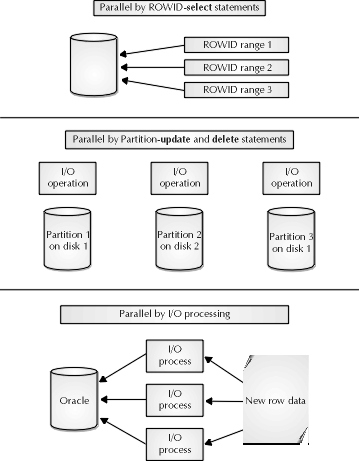 |
Parallele SELECTS werden über die ROWID ausgeführt.
|
|
Parallele UPDATEs und DELETEs sind nur auf Partitionen
möglich.
|
|
Parallele INSERTs nur in Zusammenhang mit SELECT, durch Starten
mehrerer I/O Prozess
|
Einschränkungen, Regeln für Parallele DMLs
- INSERT muss von der Form INSERT INTO table_name SELECT .... sein
- Table muss mit ALTER TABLE table_name PARALLEL; aktiviert worden sein, oder man
verwendet einen Hint: INSERT /*+ PARALLEL (emp,2) */ INTO SELECT ....
- Parallelele INSERTs an normalen und partitionierten Tabellen möglich.
- Parallele UPDATEs und DELETEs nur an partitionierten Tabellen möglich.
- Nach einem parallelen Insert muss sofort ein COMMIT folgen, ansonsten ORA-12838
Der Ablauf eines parallelen DMLs erfolgt in folgenden fix vorgegebenen Schritten:
1). Parallel DML enablen
ALTER SESSION ENABLE PARALLEL DML;
2). Paralleles DML durchführen, zB
CREATE TABLE emp_new AS
SELECT * FROM emp
WHERE 1 = 2;
INSERT /*+ PARALLEL (emp_new,5) */
INTO emp_new
SELECT /*+ PARALLEL (emp,2) */ *
FROM emp;
COMMIT;
3). Parallel DML disablen
ALTER SESSION DISABLE PARALLEL DML;
 Bulk-Operationen mit dem Oracle-8
DBMS_SQL Package Bulk-Operationen mit dem Oracle-8
DBMS_SQL Package
Nebst vielen anderen Verbesserungen betreffend PL/SQL in Oracle-8 wie
beispielsweise PRAGMAS (Packages auch in User Defined Functions verwenden), DEBUG-Package
(DBMS_DEBUG), weitere Packages (DBMS_IOT, DBMS_RANDOM, etc) sind sicher die
Bulk-Operationen mit dem Package DBMS_SQL von besonderer Bedeutung. Anstelle von
LOOP-Programmierung wird der DBMS_SQL.Varchar2_Table Datentyp verwendet um (viele)
Datenwerte darin abzuspeichern und dann mit einer Operation zu verarbeiten.
Im folgenden Beispiel wird ein UPDATE mit allen Werten die der
Bind-Variablen ThisEname zugeordnet sind durchgeführt. Mittels DBMS_SQL.Bind_Array,
werden die Werte in vEmps mit ThisEname gekoppelt.
DECLARE
vCursor INTEGER := DBMS_SQL.Open_Cursor;
vCount INTEGER;
vStatement VARCHAR2(2000);
vEmps DBMS_SQL.Varchar2_Table;
BEGIN
vStatement := 'UPDATE emp SET sal = sal + 1' ||
' WHERE ename = :ThisEname';
vEmps(1) := 'KING';
vEmps(2) := 'MILLER';
vEmps(3) := 'HUBER';
vEmps(4) := 'SCOTT';
vEmps(5) := 'ADAMS';
BEGIN
DBMS_SQL.Parse(vCursor,vStatement, DBMS_SQL.Native);
DBMS_SQL.Bind_Array(vCursor,'ThisEname',vEmps);
vCount := DBMS_SQL.Execute(vCursor);
DBMS_SQL.Close_Cursor(vCursor);
DBMS_OUTPUT.PUT_LINE('vCount = ' || TO_CHAR(vCount));
END;
END;
 Basic Object Types Basic Object Types
Object Types ermöglichen die Definition von eigenen Datentypen. Nach
der Definition können diese neue Datentypen in normalen relationalen Tabellen oder in
Object Tabellen benutzt werden. Man unterscheidet drei Arten von Object Types:
- Simple Types, enthalten alle scalar, collector und reference Typen vin Oracle-8
- Composite Object Types, enthalten auch andere Object Types
- Self Referencing Types, enthalten sich selber
Object Types enthalten normalerweise auch Memberfunktionen, sie weisen
eine Ähnlichkeit mit dem Package Konzept auf. Nachfolgend ein Beispiel eines Object
Types mit einer Memberfunktion.
--
-- Erstellen des simple Object Types
--
CREATE TYPE paycheck_type AS OBJECT
(
check_number
NUMBER(20),
payer
VARCHAR2(40),
payee
VARCHAR2(40),
date_issued
DATE,
payment_authorization VARCHAR2(10),
payer_account_number VARCHAR2(20),
routing_number VARCHAR2(20),
payment_amount NUMBER(10));
--
-- Relationale Tabelle mit Object Type ohne Memberfunktion
--
DROP TABLE paycheck_tab;
CREATE TABLE paycheck_tab (
empid
VARCHAR2(10) NOT NULL,
emp_check
paycheck_type,
CONSTRAINT pk_paycheck_rel
PRIMARY KEY (empid));
-- Daten einfügen
To insert data into an object column, the user must refer to the
object type that defines the column. This reference is called a constructor. The
constructor is used for insertion of data into object tables as well. The use of
insert statements on a relational and object table with use of constructors is
listed in the following code block
INSERT INTO paycheck_tab
VALUES (39283,
paycheck_type (4596854,'Acme','HANSON',
TO_DATE('14.07.2001','DD.MM.YYYY'),'YES','59439585','00584857479',2016));
-- Zugriff auf Element des Object Types
SELECT p.emp_check.check_number
FROM paycheck_tab p
WHERE empid = 39283;
--
-- Object Tabelle mit Object Type ohne Memberfunktion
--
DROP TABLE paycheck_obj;
CREATE TABLE paycheck_obj
OF paycheck_type;
-- Daten einfügen
INSERT INTO paycheck_obj
VALUES (
paycheck_type (4596854,'Acme','HANSON',
TO_DATE('14.07.2001','DD.MM.YYYY'),'YES','59439585','00584857479',2016));
-- Zugriff auf Element des Object Types
SELECT check_number FROM paycheck_obj
WHERE routing_number = '00584857479';
Object Tabelle mit
Memberfunktion
The other component of an object is the set of methods that can be used
to operate on it. Each method is a member function that contains input parameters and
output values in the same way that procedures and functions have. In fact, the methods of
an object are procedures and functions developed to operate specifically on the attributes
defined as part of the object type. Unlike in Oracle7, however, where tables and procedures
are designed, stored, and used separately, member functions and procedures are defined
directly within the object type
--
-- Erstellen des simple Object Types mit Memberfunktion
--
DROP TYPE payroll_type;
CREATE TYPE payroll_type AS OBJECT (
check_number
NUMBER(20),
payer
VARCHAR2(40),
payee
VARCHAR2(40),
date_issued
DATE,
payment_authorization VARCHAR2(10),
payer_account_number VARCHAR2(20),
routing_number
VARCHAR2(20),
payment_amount
NUMBER(10),
MEMBER FUNCTION adjust_amount (p_number IN
NUMBER,
p_amount IN NUMBER) RETURN NUMBER,
PRAGMA RESTRICT_REFERENCES (adjust_amount,
WNDS));
Though not necessary, the developer can identify whether the type methods
will modify database tables or not using the pragma restrict_references clause. The
developer must identify the procedure or function that restrict_references refers to
and the restrictions on the references of the procedure or function. In this case,
wnds was used, which stands for "write no database state." Once the type is defined
both with attributes and methods, then the developer can create the code body for the
procedures, defined separately in the type body.
-- Memberfunktion codieren
DROP TYPE BODY payroll_type;
CREATE TYPE BODY payroll_type AS MEMBER FUNCTION adjust_amount
(p_number IN NUMBER,
p_amount IN NUMBER) RETURN NUMBER IS
BEGIN
RETURN p_number - p_amount;
END;
END;
-- Object Tabelle erstellen
DROP TABLE payroll_obj;
CREATE TABLE payroll_obj
OF payroll_type;
-- Object Tabelle mit Daten füllen
INSERT INTO payroll_obj
VALUES (
payroll_type (4596854,'Acme','HANSON',
TO_DATE('14.07.2001','DD.MM.YYYY'),'YES','59439585','00584857479',2016));
-- Memberfunktion benutzen
The applications can then refer to the methods for an object type using
the same dot notation used to reference the attributes. The following PL/SQL statement
demonstrates the use of a method from the PAYROLL type to update the data in an
attribute. The value( ) operation in the following PL/SQL block is designed to
return all attribute values stored in an object so that those values may be placed into a
variable declared to be the same type as the object table.
set serveroutput on;
DECLARE
my_payroll payroll_type;
my_pay_amount NUMBER(10);
BEGIN
--
SELECT VALUE(p)
INTO my_payroll
FROM payroll_obj p
WHERE check_number = 4596854;
--
DBMS_OUTPUT.PUT_LINE('my_payroll.payer = ' || my_payroll.payment_amount);
--
UPDATE payroll_obj
SET payment_amount =
my_payroll.adjust_amount(my_payroll.check_number,200)
WHERE check_number = my_payroll.check_number;
--
SELECT VALUE(p)
INTO my_payroll
FROM payroll_obj p
WHERE check_number = 4596854;
--
DBMS_OUTPUT.PUT_LINE('my_payroll.payer = ' || my_payroll.payment_amount);
--
END;
 Reference Types Reference Types
So far, all object types discussed have been simple types containing
attributes declared with all scalar datatypes. Oracle8 also allows the definition of two
new classes of datatypes, called reference types and collection types. These
two datatypes are designed to allow object types to have referential integrity on a
one-to-one and one-to-many level. However, reference and collection types extend the
concept of referential integrity to a new level. In relational databases, foreign keys
provide referential integrity between columns of the same datatype containing the same
data. Reference datatypes are used to provide a one-to-one relationship between a row of an
object table or object type column of a relational table and another object table or object
type column of a relational table. Collection types are designed to store a grouping or
collection of like-structured elements, to provide a one-to-many relationship in the same
situation. This section will explain reference and collection types in further detail and
provide syntax and examples for the creation of each.
-- Create Object Type
DROP TYPE paycheck_type;
CREATE TYPE paycheck_type AS OBJECT (
check_number
NUMBER(20),
payer
VARCHAR2(40),
payee
VARCHAR2(40),
date_issued
DATE,
payment_authorization VARCHAR2(10),
payer_account_number VARCHAR2(20),
routing_number VARCHAR2(20),
payment_amount NUMBER(10));
-- Create Oject table
DROP TABLE paycheck_obj;
CREATE TABLE paycheck_obj
OF paycheck_type;
-- Daten einfüllen
INSERT INTO paycheck_obj
VALUES (
paycheck_type (4596854,'Acme','HANSON',
TO_DATE('14.07.2001','DD.MM.YYYY'),'YES','59439585','00584857479',2016));
-- Reference Typ erstellen mit Referenz auf
paycheck_type
Developers can use the reference type to define a "foreign key
relationship" between two objects. The reference type can reference all columns in the
table for a particular row—it is a pointer to a particular object within an object
table. The definition of a reference type should include a definition of
scope—the table to which the reference type will refer. A special keyword
called REF should be used for defining the reference type. The definition of the
reference type is demonstrated with the following code block:
CREATE TYPE debit_type AS OBJECT
(
acc_wd_num NUMBER(10),
debit REF paycheck_type);
-- Create Object Table mit Verwendung der
Referenz
CREATE TABLE debit_obj
OF debit_type
(SCOPE FOR (debit) IS paycheck_obj);
-- Daten einfüllen
INSERT INTO debit_obj
SELECT 1, REF(pc)
FROM paycheck_obj pc
WHERE pc.check_number = 4596854;
-- Daten abfragen (Achtung DEREF benutzen, sonst
wird Pointer zurückgegeben)
Selecting the reference type itself using the ref( ) operation
produces not the data in the object, but the pointer used to refer to the object. The user
can use the pointer value created as the reference type and execute a special function
called deref( ) to produce the actual values from the pointer to those values.
SELECT acc_wd_num,DEREF(d.debit)
FROM debit_obj d
WHERE d.debit.check_number = 4596854;
 Collection Types (VARRAY) Collection Types (VARRAY)
Objects can be collected into types. A collection is a gathering of
like-defined elements. The two types of collection types available in Oracle8 are
variable-length arrays with the VARRAY type and nested tables with the TABLE type. Focus
first on VARRAYs. A VARRAY can be thought of as a "list" of objects, defined to have two
special attributes in addition to those attributes contained in each of the objects
contained therein, called a count for the number of elements in the VARRAY, and the
limit for the maximum number of elements that can appear in a VARRAY. The limit is
user defined, and if the number of elements stored in the VARRAY exceeds 4K, Oracle will
store the data in the VARRAY in overflow. If the amount of data stored in the VARRAY is
less than 4K, the data will be stored with the rest of the information for the object.
Constraints and default values may not be created for elements in a VARRAY, and once
created, the user only refers to an individual element in a VARRAY with PL/SQL (although
SQL can be used to access the entire VARRAY).
DROP TABLE staff;
DROP TYPE staff_type;
DROP TYPE phone_array;
DROP TYPE phone_type;
-- Object Type erstellen
CREATE TYPE phone_type AS OBJECT (
location VARCHAR2(20),
phone_num VARCHAR2(10));
-- VARRAY erstellen
CREATE TYPE phone_array AS VARRAY(10)
OF phone_type;
-- Object Type mit VARARY erstellen
CREATE TYPE staff_type AS OBJECT (
empid VARCHAR2(10),
name VARCHAR2(40),
phone phone_array);
-- Object Table erstellen welche den VARARY
benutzt
CREATE TABLE staff
OF staff_type;
-- Daten einfüllen
INSERT INTO staff VALUES
('1234','Zahn',phone_array(phone_type('Seftigen','3450240')));
INSERT INTO staff VALUES
('1235','Steiner',phone_array(phone_type('Linden','4857664')));
INSERT INTO staff VALUES
('1236','Gächter',phone_array(phone_type('Spiez','209876')));
INSERT INTO staff VALUES
('1237','Müller',phone_array(phone_type('Thun','3450239')));
INSERT INTO staff VALUES
('1238','Hodel',phone_array(phone_type('Bern','5986')));
 Collection Types (Nested Tables) Collection Types (Nested Tables)
The other collection type is the nested table. A nested table is exactly
that—a table within a table. The nested table architecture is exceptionally suited
for applications that in Oracle7 have parent/child tables with referential integrity.
--
-- Nested Tables
--
CREATE TYPE phone_type AS OBJECT (
location VARCHAR2(20),
phone_num VARCHAR2(10));
-- Object Type erstellen
CREATE TYPE phone_tab AS TABLE
OF phone_type;
-- Nested Table erstellen
CREATE TABLE staff (
empid VARCHAR2(10),
name VARCHAR2(40),
phone_details phone_tab)
NESTED TABLE phone_details STORE AS phone_details_tab;
-- Daten einfüllen
INSERT INTO staff VALUES
('1234','Zahn',phone_tab(phone_type('Seftigen','3450240')));
INSERT INTO staff VALUES
('1235','Steiner',phone_tab(phone_type('Linden','4857664')));
INSERT INTO staff VALUES
('1236','Gächter',phone_tab(phone_type('Spiez','209876')));
INSERT INTO staff VALUES
('1237','Müller',phone_tab(phone_type('Thun','3450239')));
INSERT INTO staff VALUES
('1238','Hodel',phone_tab(phone_type('Bern','5986')));
Nested tables and variable-length arrays share many similarities, but
also have many differences. The differences between the nested table and a variable-length
array can be identified as follows. The VARRAY works well for storing like units of
information. These units ideally have few attributes, all of which may be populated and to
which a specific order can be placed. Consider the example given of employee annual
paycheck information. Each element in the array corresponds directly to the pay week for
the year, in which order is important. With the presence of a limit attribute, the
VARRAY also stores only a limited number of elements, while the nested table may store an
unlimited number of objects, just as the base object table can. Another key difference
between VARRAY and nested table data is indexing. An object column composed of VARRAY types
cannot be indexed, while a nested table can be indexed. Storage for VARRAY data is also
integrated with the storage segments of the data in the object table, up to a certain size.
Data in nested tables is stored in another segment.
 Unterschiede VARRAYs und Nested Tables Unterschiede VARRAYs und Nested Tables
- VARRAYs limitieren die Anzahl der Elemente im Object, Nested Tables nicht
- VARRAYs erlauben keine Indexierung ihrer Attribute, Nested Tables erlauben dies
- Nested Tables speichern die Daten separat vom Object, VARRAYs zusammen mit dem Objekt
solange der VARRAY kleiner als 4K ist.
- Constraints und Default Werte können nicht erstellt werden für Elemente des
VARRAYs
 Object Views und Instead of Trigger Object Views und Instead of Trigger
The final area of object relational databases to be discussed is the
process of evolving a relational application into an object application. Although there is
no pressing need to migrate a relational application into an object one, the organization
may want to do so for several reasons, including the fact that object applications have
more features for advanced data definition and usage. To ease the transition, object views
can be created to allow object applications to access relational database objects, allowing
for coexistence of both types of applications using the same base data. Object views are
similar to Oracle7 views in that both views provide a method for simplifying the underlying
complexity of data. In addition, object views allow the user to apply object concepts to
relational data. Object views even allow for advanced update of data in relational tables
via object views using instead of triggers. Creation of object views begins with the
creation of relational database objects like tables.
--
-- Object Views und Instead Trigger
--
-- Relationale EMPLOYEE Tabelle
erstellen
CREATE TABLE employee (
empid VARCHAR2(10) NOT NULL,
lastname VARCHAR2(30),
firstname VARCHAR2(30),
salary NUMBER(15,4),
CONSTRAINT pk_employee
PRIMARY KEY (empid));
-- Relationale ADDRESS Tabelle
erstellen
CREATE TABLE address (
empid VARCHAR2(10) NOT NULL,
street1 VARCHAR2(30),
street2 VARCHAR2(30),
city VARCHAR2(30),
state_prov VARCHAR2(30),
postcode VARCHAR2(30),
CONSTRAINT pk_address
PRIMARY KEY (empid));
-- Object Type 1 erstellen
CREATE TYPE address_type AS OBJECT (
street1 VARCHAR2(30),
street2 VARCHAR2(30),
city VARCHAR2(30),
state_prov VARCHAR2(30),
postcode VARCHAR2(30));
/
-- Object Type 2 erstellen
CREATE TYPE employee_type AS OBJECT (
empid VARCHAR2(10),
lastname VARCHAR2(30),
address address_type);
-- Object View erstellen basierend auf den Object
Types
CREATE OR REPLACE VIEW employee_obj_view OF employee_type
WITH OBJECT OID (empid) AS
SELECT E.empid,E.lastname,
address_type(A.street1,A.street2,A.city,A.state_prov,A.postcode)
FROM employee E, address A
WHERE E.empid = A.empid;
-- Instead of Trigger zum Daten
einfüllen
CREATE OR REPLACE TRIGGER empl_trigger INSTEAD OF
INSERT ON employee_obj_view FOR EACH ROW
BEGIN
INSERT INTO employee (empid,lastname)
VALUES (:NEW.empid,:NEW.lastname);
INSERT INTO address (empid,street1,street2,city,state_prov,postcode)
VALUES (:NEW.empid,
:NEW.address.street1,
:NEW.address.street2,
:NEW.address.city,
:NEW.address.state_prov,
:NEW.address.postcode);
END;
-- Daten einfüllen
INSERT INTO employee_obj_view VALUES
(49384,'MANFRAN',address_type('506 Pudding Street',
'Apt. Q','Moan','WY','70506'));
 Advanced Queuing
mit DBMS_QUEUE Advanced Queuing
mit DBMS_QUEUE
Unter Oracle-7 erfolgte die Interprocess Kommunikation ausschliesslich
über Pipes (DBMS_PIPE) und Alerts (DBMS_ALERT). Der wesentlich Nachteil von "Oracle
Pipes und Alerts" ist, dass sie nicht persistent sind, also nach einem Shutdown / Startup
nicht mehr vorhanden sind. Unter Oracle-8 wird eine wesentlich komplexere Implementation,
basierend auf den Object Relationalen Erweiterungen angeboten -- das Advanced Queuing.
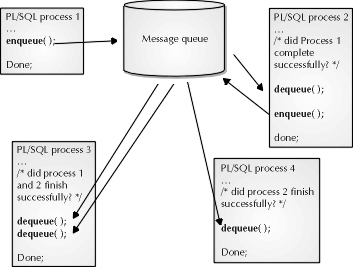 |
Messages werden zwischen Prozessen ausgetauscht, ein Message
besteht aus Daten und Controlinformationen.
Ein Prozess schreibt die Message in eine Queue mittels
DBMS_AQ.ENQUEUE, ein anderer liest die Message mittels DBMS_AQ.DEQUEUE.
Die Queue selbst ist in einer Oracle Queue Tabelle gespeichert. Ein
Queue Tabelle kann mehrere Queues haben, eine DB kann mehrere Queue Tabellen haben.
Die Queue Tabelle wird mit dem Package DBMS_AQADM erstellt.
|
Damit Advanced Queuing funktioniert muss der INIT.ORA Parameter
AQ_TM_PROCESSES = 1 gesetzt werden. Die Role AQ_USER_ROLE dient dazu EXECUTE Rechte auf dem
DBMS_AQ Package zu vergeben, während die Role AQ_ADMINISTRAOR_ROLE dazu dient EXECUTE
Rechte auf dem Package DBMS_AQADM zu definieren
 Recovery Manager RMAN Recovery Manager RMAN
RMAN ist ein neues Tool mit Oracle-8 für alle Backup und Recovery
Aufgaben. Es beinhaltet sowohl ein GUI als auch eine Kommandosprache, um Backups weitgehend
zu automatisieren.
Folgende Merkmale sind von Bedeutung
|
|
|
|
|
|
|
|
-
RMAN has four sets of commands: recovery catalog maintenance
commands, reporting commands, scripting commands, and run commands.
|
-
To run RMAN, type rman at the OS command prompt. One
mandatory option and four optional ones are used: target to identify the
production or target database; rcvcat to identify the recovery catalog
database; cmdfile to execute RMAN in batch mode with a command
script; and msglog to keep a log of all activity with append,
allowing RMAN to append information to an old log file for the current RMAN
session.
|
|
|
-
Recovery catalog management commands include register
database to register a target database, reset database when the target
database is opened and the redo log sequence reset, resync catalog after
log switches in target database, change to alter the control file or other
database filenames used, list incarnation to show the current database
data version, and catalog to identify copies of files made outside
of RMAN.
|
|
|
-
There are several commands available in RMAN for script
creation. They are create script, replace script, delete
script, and print script.
|
-
The final set of commands in RMAN are run commands.
These commands handle most of the processing in RMAN, such as execution of
scripts, SQL, and backup/recovery operations.
|
|
|
|
|
|
|
|
|
|
|
|
|
|
|
|
|
|
|
|
|
|
|
|
Several old and new dictionary views exist in Oracle8 to support
RMAN.
|
|
V$ARCHIVED_LOG
|
Displays name and information in the control file about archived
redo logs.
|
|
V$BACKUP_CORRUPTION
|
Displays information in the control file about corrupt datafile
backups
|
|
V$BACKUP_DATAFILE
|
Offers information from the control file about backup datafiles and
control files.
|
|
V$BACKUP_DEVICE
|
Offers operating-system-specific information about supported
third-party vendors for RMAN in Oracle8.
|
|
V$BACKUP_REDOLOG
|
Displays information about archived redo logs in backup sets
|
|
V$BACKUP_SET
|
Displays information from the control file about all backup
sets.
|
|
V$BACKUP_PIECE
|
Displays information from the control file about all pieces in all
backup sets
|
|
V$DATAFILE
|
Lists information about datafiles in the Oracle8 database.
|
|
V$DATAFILE _HEADER
|
Lists information about datafile headers in the Oracle8
database
|
|