|
Oracle 8i Release 2 supports
- Internal LOBs and
- External LOBs.
LOB datatypes have the following characteristics:
- Up to four (4) GB of data can be stored in LOB columns.
- Multiple LOB columns of the same or different type are allowed in a
single database table.
- LOBs support random piece-wise access to their data.
- They can be broken into chunks to minimise network round trips.
- Selecting a LOB column returns the LOB locator, not the LOB value.
One of the programmatic environments (see below) has to
get used
to access the LOB value.
The following restrictions constrain the use of LOBs:
- No support for distributed LOBs.
Remote LOB locators cannot be used in a SELECT or WHERE
clause, including DBMS_LOB package functions.
- No support in clustered tables.
- LOBs are not supported in the clauses GROUP BY, ORDER BY, SELECT DISTINCT.
- No support in aggregations.
- No support in JOIN conditions.
- LOBs are not supported in partitioned, index-organised tables.
- No support in VARRAYs.
- No support in ANALYZE or ESTIMATE statements.
- Restrictions apply in a trigger body (see [APPDEVLOB] for details).
Internal LOBs
Internal LOBs are stored within the database, either
in-line in the table
or in a separate tablespace.
The supported datatypes are:
- Binary LOB (BLOB)
Used to store binary (raw) data like formatted text, image, audio or video content.
- Character LOB (CLOB)
Unformatted character data, using the predefined database character set.
- National Character LOB (NCLOB)
Unformatted character data, using the predefined national database character set.
They are further divided into persistent and temporary
LOBs. This document does only concentrate on persistent BLOBs. Although most of the
information applies to any type of LOB.
Internal LOBs have the following characteristics:
- LOBs smaller than four (4) KB are stored in-line in the table row.
By default, any LOB that is smaller than four (4) KB is
stored in-line with the table row. Once it grows bigger, it is automatically moved out of
the table. This behaviour enables fast access to small LOB columns.
If there are lots of accesses to the other (non-LOB)
columns of the table, particularly full table scans, this default behaviour should be
turned off by specifying DISABLE STORAGE IN ROW.
When inserting or updating a LOB with another LOB, the
LOB value is copied. Each row has its own, separate copy of the LOB value. There will be
two different LOB locators and two copies of the LOB value.
- They are part of transactions.
Changes to a LOB can be committed or rolled back. In
the event of a database failure, they can get recovered. (This is just like the normal
behaviour of all other database objects).
External LOBs
External LOBs are stored in operating system files,
outside of the database. The supported datatypes are:
- Binary File (BFILE)
Used to store binary (raw) data like formatted text, image, audio or video content and
character data.
External LOBs (BFILEs) have the following
characteristics:
- They are stored outside of the database, as operating system files.
The LOB locator is a pointer to the file.
- They use reference semantics.
When inserting or updating a LOB with another LOB, only the LOB locator is copied, not
the actual LOB data. There will be two identical LOB locators and only one copy of the
LOB value (operating system file).
- External LOBs allow read-only byte stream access to the operating system file.
The operating system of the database server must support stream-mode access to the file.
The files must be managed by the client application directly. I.e. before you insert a
reference to a file, it should exist in the file system. Trying to access a BFILE that
points to a non-existent operating system file will result in an error.
- They do not participate in transactions.
Integrity must be supported by the underlying file system and the client
application.
- A single external LOB must reside on a single device.
E.g. striping across disk arrays is not supported.
- Only a limited number of BFILEs can be open simultaneously per session.
The database initialisation parameter SESSION_MAX_OPEN_FILES defines the
upper limit (default value is 10).
- The size of an external LOB is constrained to four (4) GB by the database (as for
internal LOBs), and further by the operating system maximum file size.
Programmatic Environments
Six (6) programmatic environments are supported to
operate on LOBs. They can only work on LOBs that have been initialised to either actual
data or empty, not on NULL values.
The programmatic environments are:
- PL/SQL (package DBMS_LOB),
- C using OCI,
- C/C++ using Pro*C,
- COBOL using Pro*COBOL,
- Visual Basic using Oracle Objects for OLE and
- Java using JDBC.
Not every environment supports the full set of features.
For a complete
list please see [APPDEVLOB].
In Java, for example, the JDBC API is used to work with
LOBs. oracle.sql.BLOB for internal binary LOBs and oracle.sql.BFILE for external LOBs. For
a complete reference please see [APPDEVLOB] and [JDBC].
It is highly recommended to create an abstraction layer
on top of the APIs for internal and external LOB manipulation. This will allow for
switching between the two types quite easily.
 Internal Versus External LOBs
Internal Versus External LOBs
This chapter compares internal LOBs to external LOBs.
However, it does not try to judge them, as the decision on whether to use internal or
external LOBs heavily depends on the application and its use of the LOB data.
| |
|
|
|
|
The LOB can only be accessed via the database.
|
The LOB can be accessed via the database (read-only) and directly
via the file system.
|
|
|
Backed up together with the other database data. I.e. automatically
consistent backups.
|
Only the LOB locator is saved in the database backup. A separate
backup of the operating system files where the locators point to is required.
|
|
|
LOB data must get loaded into the database.
Database gets larger.
Write operations on LOBs generate REDO data.
|
The LOB data is accessed from the file system.
|
|
|
Depends heavily on database (buffer cache!!) and file system
tuning, but is roughly the same for both internal and external LOBs.
Piece wise/non-sequential access of internal LOBs are faster
(chunks get indexed automatically).
|
|
|
Recoverable through database recovery, as operations are part of a
transaction and get written to the REDO log.
|
Only possible with a combined file system and database
recovery.
|
|
|
Database security applies.
|
Database and operating system security applies. This might lead to
difficulties on controlling the access to the LOB data.
|
|
|
The required amount of space is higher than the size of the actual
data. This is because the LOBs get indexed for random piece wise access
automatically.
|
Equals the size of the actual data (if no special file system is
being used).
|
|
|
Part of transaction. I.e. can be committed or rolled back and
recovered.
|
Not part of transactions. Client application must ensure
integrity.
|
|
|
Yes.
|
No. Files must get written and changed directly on the file
system.
|
 JDBC
Code Examples JDBC
Code Examples
This chapter shows code snippets of the most important
methods on internal and external BLOBs in Java. For more examples and a complete
description of the API, please see [APPDEVLOB].
The examples are part of the provided sample application
(see below).
Internal BLOBs
As discussed above, internal BLOBs are stored entirely
within the database. For storing or retrieving them, it does not matter whether their data
is stored in-line with the table row or in another tablespace, this is transparent to the
application programmer.
The following code snippet reads a file and stores it into the
database:
// variables
String strStatement;
Statement stmt = null;
ResultSet resSet = null;
InputStream sampleFileStream = null;
OutputStream blobOutputStream = null;
try {
// create a statement (connection is already
existent)
stmt = dbConn.createStatement();
// get new id
strStatement = " SELECT lobsamp_seq.nextval"
+ "
FROM dual";
resSet = stmt.executeQuery(strStatement);
if (resSet.next()) {
lngId = new Long(resSet.getLong(1));
}
// insert new row
// The LOB column value is initialized to empty in this step,
// and will be loaded in the steps below.
stmt.execute(" INSERT INTO lobsamp "
+ " (id"
+ " ,blob_col"
+ " ) VALUES "
+ " (" + lngId
+ "
,empty_blob()"
+ " )");
// Retrieve BLOB locator
strStatement = " SELECT blob_col"
+ "
FROM lobsamp"
+ "
WHERE id = " + lngId
+ "
FOR UPDATE";
resSet = stmt.executeQuery(strStatement);
if (resSet.next()) {
// Get the BLOB locator and open output stream for
the BLOB
BLOB bCol = ((OracleResultSet)resSet).getBLOB(1);
blobOutputStream = bCol.getBinaryOutputStream();
// Open the sample file as a stream for
insertion
// into the BLOB column
File file2Load = new File(strDirectory + strFile);
sampleFileStream = new FileInputStream(file2Load);
// Buffer to hold chunks of data to being written
to the BLOB.
byte[] bBuffer = new byte[bCol.getBufferSize()*NUMCHUNKS];
// Read a chunk of data from the sample file input
stream,
// and write the chunk to the BLOB column output stream.
// Repeat till file has been fully read.
int intBytesRead = 0;
// read from file until done
while ((intBytesRead = sampleFileStream.read(bBuffer)) != -1) {
// write to BLOB
blobOutputStream.write(bBuffer,0,intBytesRead);
}
// closing the streams and committing
sampleFileStream.close();
blobOutputStream.close();
dbConn.commit();
}
} catch (Exception ex) {
try { dbConn.rollback(); } catch (Exception e) {}
} finally {
try { sampleFileStream.close(); } catch (Exception e) {}
try { blobOutputStream.close(); } catch (Exception e) {}
try { stmt.close(); } catch (Exception e) {}
}
The code below reads an internal BLOB from the database and stores it
into
an operating system file:
// variables
String strStatement = null;
Statement stmt = null;
ResultSet resSet = null;
BLOB bCol = null;
String strFileName = null;
String strDirectory = null;
InputStream blobInputStream = null;
OutputStream sampleFileStream = null;
try {
// select the blob locator from the database
strStatement = " SELECT name"
+ "
, blob_col"
+ "
FROM lobsamp"
+ "
WHERE id = " + lngId;
stmt = dbConn.createStatement();
resSet = stmt.executeQuery(strStatement);
if (resSet.next()) {
strFileName = resSet.getString("name");
// get the locator
bCol = ((OracleResultSet)resSet).getBLOB("blob_col");
}
// Save as dialog box to get directory and file name to save
as
FileDialog selFile = new FileDialog(mainFrame,
"Save as", FileDialog.SAVE);
selFile.setFile(strFileName);
selFile.show();
strDirectory = selFile.getDirectory();
strFileName = selFile.getFile();
// get the input stream
blobInputStream = bLocator.getBinaryStream();
// Open the file to write to
File file2Save = new File(strDirectory + strFile);
sampleFileStream = new FileOutputStream(file2Save);
// get the buffer size to use
int intBufferSize = bLocator.getBufferSize()*NUMCHUNKS;
// Buffer to hold chunks of data to read from the
BLOB.
byte[] bBuffer = new byte[intBufferSize];
// Read a chunk of data from the BLOB, and
// write the chunk to the file.
int intBytesRead = 0;
while ((intBytesRead = blobInputStream.read(bBuffer)) != -1) {
sampleFileStream.write(bBuffer,0,intBytesRead);
}
} catch (Exception ex) {
System.err.println("Saving LOB data: " + ex.toString());
} finally {
// close input stream, output stream and statement
if (sampleFileStream != null) {
try { sampleFileStream.close(); } catch (Exception e) {
System.err.println("Could not close file output stream!");
}
}
if (blobInputStream != null) {
try { blobInputStream.close(); } catch (Exception e) {
System.err.println("Could not close blob input stream!");
}
}
try { stmt.close(); } catch (Exception e) {
System.err.println("Could not close the statement!"); }
}
External BLOBs (BFILEs)
External BLOBs do only store a reference to the operating
system file within the database. The reference is done using a DIRECTORY database object
and a file name.
The application programmer must ensure that the file
exists and that Oracle processes have operating system read permissions on the file
(although this is only checked when trying to access the file, not on insertion of a BFILE
object).
A directory object specifies an alias for a directory on
the server’s file system where external binary file LOBs (BFILEs) are located.
All directories are created in a single namespace and are
not owned by an individual schema. You can secure access to the BFILEs stored within the
directory structure by granting object privileges on the directories to specific users.
When you create a directory, you are automatically granted the READ object privilege and
can grant READ privileges to other users and roles.
You must have CREATE ANY DIRECTORY system privileges to
create directories.
Example:
CREATE OR REPLACE DIRECTORY bfile_dir AS
’/data1/LOB/files’;
The following code snippet stores a reference to an operating system file
that is located within the directory BFILE_DIR into the database:
// variables
Statement stmt = null;
ResultSet resSet = null;
try {
// create a statement
stmt = dbConn.createStatement();
// insert new row
stmt.execute(" INSERT INTO lobsamp "
+ " (id"
+ " ,name"
+ "
,bfile_col"
+ " )"
+ " SELECT
lobsamp_seq.nextval"
+ "
, '" + strFile + "'"
+ "
, bfilename('BFILE_DIR','" + strFile + "')"
+ "
FROM dual");
} catch (Exception ex) {
System.err.println("Error loading BFILE data: " + ex.toString());
try { dbConn.rollback(); } catch (Exception e) {}
} finally {
// close the statement
try { stmt.close(); } catch (Exception e) {}
}
The code below reads an external BLOB (BFILE) via the database and
stores it into another operating system file:
// variables
String strStatement = null;
Statement stmt = null;
ResultSet resSet = null;
BFILE bFile = null;
String strFileName = null;
String strDirectory = null;
InputStream bfileInputStream = null;
OutputStream sampleFileStream = null;
try {
// select the bfile locator from the database
strStatement = " SELECT name"
+ "
, bfile_col"
+ "
FROM lobsamp"
+ "
WHERE id = " + lngId;
stmt = dbConn.createStatement();
resSet = stmt.executeQuery(strStatement);
if (resSet.next()) {
strFileName = resSet.getString("name");
// get the locator
bFile = ((OracleResultSet)resSet).getBFILE("bfile_col");
}
// Save as dialog box to get directory and file name to save
as
FileDialog selFile = new FileDialog(mainFrame,
"Save as", FileDialog.SAVE);
selFile.setFile(strFileName);
selFile.show();
strDirectory = selFile.getDirectory();
strFileName = selFile.getFile();
// show directory alias
System.out.println("... directory alias: "
+ bLocator.getDirAlias() + " ...");
// show file name
System.out.println("... file name: "
+ bLocator.getName() + " ...");
// check if file exists
System.out.println("... does the file exist: "
+ bLocator.fileExists() + " ...");
// show file length
System.out.println("... file length = "
+ bLocator.length() + " ...");
// open the file and get the stream
bLocator.openFile();
bfileInputStream = bLocator.getBinaryStream();
// open the file to write to
File file2Save = new File(strDirectory + strFile);
sampleFileStream = new FileOutputStream(file2Save);
// define the buffer size
int intBufferSize = BFILEBUFSIZE*NUMCHUNKS;
// buffer to hold chunks of data to read from the
BFILE
byte[] bBuffer = new byte[intBufferSize];
// read a chunk of data from the BFILE, and write
// the chunk to the file.
int intBytesRead = 0;
while ((intBytesRead = bfileInputStream.read(bBuffer)) != -1) {
sampleFileStream.write(bBuffer,0,intBytesRead);
}
} catch (Exception ex) {
System.err.println("Saving BFILE data: " + ex.toString());
} finally {
// close input stream, output stream, bfile and
statement
if (sampleFileStream != null) {
try { sampleFileStream.close(); } catch (Exception e) {
System.err.println("Could not close file output stream!");
}
}
if (bfileInputStream != null) {
try { bfileInputStream.close(); } catch (Exception e) {
System.err.println("Could not close bfile input stream!");
}
}
try { bLocator.closeFile(); } catch (Exception e) {
System.err.println("Could not close bfile file!"); }
try { stmt.close(); } catch (Exception e) {
System.err.println("Could not close the statement!"); }
}
|
APPDEVLOB
|
Application Developer's Guide - Large Objects, Release 2 (8.1.6),
December 1999, Oracle Corporation
|
|
SQLREF
|
Oracle 8i, SQL Reference, Release 8.1.6, December 1999, Oracle
Corporation
|
|
METALINK
|
MetaLink, Oracle Support Services, http://metalink.oracle.com/
|
|
ORAWEB
|
Oracle Corporation Internet Portal, http://www.oracle.com/
|
|
TECHNET
|
Oracle Technology Network, http://technet.oracle.com/
|
|
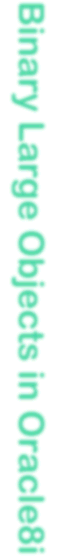
![]() Overview
Overview![]() Introduction
Introduction