![]() OLAP
DB-Design with Dimensions
OLAP
DB-Design with Dimensions ![]()
Terminology
The following clarifies some basic data warehousing (OLAP) terms:
-
Dimension tables describe the business entities of an enterprise,
which usually represent hierarchical, categorical information such as
time, departments, locations, and products. Dimension tables are sometimes called
lookup or reference tables.
Dimension tables usually change slowly over time and are not modified on a periodic schedule. They are typically not large, but they affect the performance of long-running decision support queries that consist of joins of fact tables with dimension tables, followed by aggregation to specific levels of the dimension hierarchies.
-
Fact tables describe the business transactions of an enterprise. Fact
tables are sometimes called detail tables. The vast majority of data
in a data warehouse is stored in a few very large fact tables. They
are updated periodically with data from one or more operational online transaction
processing (OLTP) databases.
Fact tables also contain one or more keys that organize the business transactions by the relevant business entities such as time, product, and market. In most cases, the fact keys are non-null, form a unique compound key of the fact table, and join with one and only one row of a dimension table.
- A materialized view is a pre-computed table comprising aggregated and/or joined data from fact and possibly dimension tables. Builders of data warehouses will know a materialized view as a summary or aggregation.
Example
A telephone company registers all voice calls in a fact table, so called "CALL". The corresponding voice numbers (MSISDNs) are stored in the table "MSISDN". Voice calls can be located in an area, which is located in a country. For statistic reasons, the denormalized table "STAT" has been built, this table represents a typical hierarchiy between day, week, month and year. The dimension "STATDIM" is build over this statistic table.
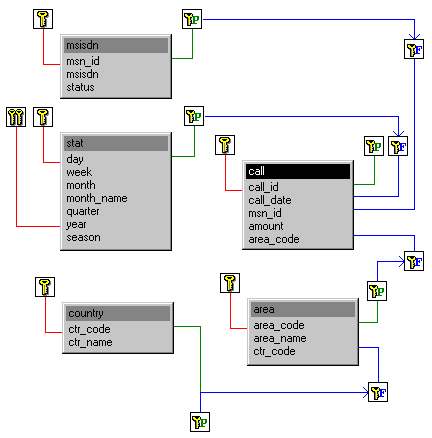
1. Create the Tables
CREATE TABLE country (
ctr_code NUMBER(10) PRIMARY KEY,
ctr_name VARCHAR2(20) NOT NULL
);
CREATE TABLE area (
area_code NUMBER(10) PRIMARY KEY,
area_name VARCHAR2(20) NOT NULL,
ctr_code NUMBER(10) REFERENCES country(ctr_code)
);
CREATE TABLE msisdn (
msn_id NUMBER(10) PRIMARY KEY,
msisdn VARCHAR2(20) NOT NULL,
status VARCHAR2(20) NOT NULL
);
CREATE TABLE call (
call_id NUMBER(10) NOT
NULL PRIMARY KEY,
call_date DATE
NOT NULL,
msn_id NUMBER(10)
NOT NULL REFERENCES msisdn(msn_id),
amount NUMBER(7,2) NOT
NULL,
area_code NUMBER(10) NOT NULL
REFERENCES area(area_code)
);
2. Create denormalized statistic table
The denormalized statistic table "STAT" will be used by the dimension "STATDIM" to implement the hierarchy between day, week, month, etc.
CREATE TABLE stat (
day DATE PRIMARY
KEY,
week NUMBER(2)
NOT NULL,
month NUMBER(2)
NOT NULL,
month_name VARCHAR2(20) NOT NULL,
quarter VARCHAR2(20) NOT NULL,
year NUMBER(4)
NOT NULL,
season VARCHAR2(20) NOT
NULL
);
CREATE INDEX idx_stat_year on stat(year);
ALTER TABLE call ADD CONSTRAINT call_date_stat_fk
FOREIGN KEY (call_date) REFERENCES stat(day);
EXEC dbms_utility.analyze_schema('SCOTT','COMPUTE');
3. Create the Dimension
A dimension defines a parent-child relationship between pairs of column sets, where all the columns of a column set must come from the same table. However, columns in one column set (or "LEVEL") can come from a different table than columns in another set. The optimizer uses these relationships with materialized views to perform query rewrite. "HIERARCHY" defines a linear n:1 hierarchy of levels in the dimension. Each hierarchy forms a chain of parent-child relationships among the levels in the dimension. Hierarchies in a dimension are independent of each other. "ATTRIBUTE" specifies the columns that are uniquely determined by a hierarchy level to perform 1:1 relations.
The hierarchy between dates as day, week, month and year are represented in the dimension "STATDIM".
CREATE DIMENSION statdim
LEVEL day IS stat.day
LEVEL week IS stat.week
LEVEL month IS stat.month
LEVEL quarter IS stat.quarter
LEVEL season IS stat.season
LEVEL year IS stat.year
HIERARCHY calendar_hierarchy (
day CHILD OF
month CHILD OF
quarter CHILD OF
year)
HIERARCHY season_hierarchy (
day CHILD OF
season CHILD OF
year)
HIERARCHY week_hierarchy (
day CHILD OF
week CHILD OF
year)
ATTRIBUTE month DETERMINES month_name;
4. Check the integrity of the dimension
EXEC dbms_olap.validate_dimension('STATDIM','SCOTT',FALSE,TRUE);
SELECT table_name,
dimension_name,
relationship,
bad_rowid
FROM mview$_exceptions;
No rows are found in the exception table, so the dimension hierarchy is setup correctly.
5. Create the MVIEW
DROP MATERIALIZED VIEW call_sum;
CREATE MATERIALIZED VIEW call_sum
ENABLE QUERY REWRITE
AS SELECT msisdn.msisdn, area.area_name, stat.month,
SUM(call.amount) AS total_call
FROM call, area, stat, msisdn
WHERE call.area_code = area.area_code
AND call.call_date = stat.day
AND call.msn_id = msisdn.msn_id
GROUP BY msisdn.msisdn, area.area_name, stat.month;
ANALYZE TABLE call_sum COMPUTE STATISTICS;
6. Test the query with the execution plan
The query collects the amount of calls grouped by year, not by month as defined in the MVIEW. Although the query rewrite works, because the optimizer knows the hierarchy, thanks the dimension "STATDIM" as the execution plan shows.
ALTER SESSION SET query_rewrite_integrity=TRUSTED;
SET AUTOTRACE ON EXPLAIN
SELECT msisdn.msisdn, area.area_name, stat.year, SUM(call.amount)
FROM call, area, stat, msisdn
WHERE call.area_code = area.area_code
AND call.call_date = stat.day
AND call.msn_id = msisdn.msn_id
GROUP BY msisdn.msisdn, area.area_name, stat.year;
Execution Plan
----------------------------------------------------------
0 SELECT STATEMENT Optimizer=CHOOSE (Cost=7
Card=15 Bytes=420)
1 0 SORT (GROUP BY) (Cost=7 Card=15
Bytes=420)
2 1 HASH JOIN (Cost=5 Card=25
Bytes=700)
3 2 VIEW (Cost=3 Card=3
Bytes=15)
4 3 SORT
(UNIQUE) (Cost=3 Card=3 Bytes=15)
5 4
TABLE ACCESS (FULL) OF 'STAT'
(Cost=1 Card=8 Bytes=40)
6 2 TABLE ACCESS (FULL)
OF 'CALL_SUM' (Cost=1 Card=33 Bytes=759)
Dimension between Tables
In the example above, we used a dimension "STATDIM" which is based on one certain table, in this case "STAT". However it is possible to extend the dimension to more than one table using the JOIN KEY clause in the CREATE DIMENSION statement. There is a hierachy between county and area; a country may have zero, one or more areas, one area must be located in a country. We want to build a dimension over these two tables as well.
1. Create Dimension over two tables
CREATE DIMENSION areadim
LEVEL area_code IS area.area_code
LEVEL area_name IS area.area_name
LEVEL ctr_code IS country.ctr_code
LEVEL ctr_name IS country.ctr_name
HIERARCHY area_hierarchy (
area_code CHILD OF
ctr_code JOIN KEY area.ctr_code REFERENCES
ctr_code)
ATTRIBUTE area_code DETERMINES area.area_name
ATTRIBUTE ctr_code DETERMINES country.ctr_name;
2. Create MVIEW with columns from both tables
DROP MATERIALIZED VIEW call_sum;
CREATE MATERIALIZED VIEW call_sum
ENABLE QUERY REWRITE
AS SELECT msisdn.msisdn, country.ctr_code,
area.area_name, stat.month,
SUM(call.amount) AS total_call
FROM call, area, stat, msisdn, country
WHERE area.ctr_code = country.ctr_code
AND call.area_code = area.area_code
AND call.call_date = stat.day
AND call.msn_id = msisdn.msn_id
GROUP BY msisdn.msisdn, country.ctr_code, area.area_name, stat.month;
ANALYZE TABLE call_sum COMPUTE STATISTICS;
6. Test the query with the execution plan
SELECT msisdn.msisdn, country.ctr_code,
area.area_name, stat.year, SUM(call.amount)
FROM call, area, stat, msisdn, country
WHERE area.ctr_code = country.ctr_code
AND call.area_code = area.area_code
AND call.call_date = stat.day
AND call.msn_id = msisdn.msn_id
GROUP BY msisdn.msisdn, country.ctr_code, area.area_name, stat.year;
Execution Plan
----------------------------------------------------------
0 SELECT STATEMENT Optimizer=CHOOSE (Cost=7
Card=22 Bytes=660)
1 0 SORT (GROUP BY) (Cost=7 Card=22
Bytes=660)
2 1 HASH JOIN (Cost=5 Card=25
Bytes=750)
3 2 VIEW (Cost=3 Card=3
Bytes=15)
4 3 SORT
(UNIQUE) (Cost=3 Card=3 Bytes=15)
5 4
TABLE ACCESS (FULL) OF 'STAT'
(Cost=1 Card=8 Bytes=40)
6 2 TABLE ACCESS (FULL)
OF 'CALL_SUM' (Cost=1 Card=33 Bytes=825)
Download Example: Click here
More Information
Another example about dimensions can be found here.