Establish your own WebFTP-Server
Martin Zahn, Akadia AG, 17.03.2007
Overview
WebFTP offers a way of connecting to your FTP server, even when you are behind a firewall or proxy not allowing traffic to FTP Servers. This is very common in business networks. WebFTP overcomes this issue by making a FTP connection from your webserver to your FTP server and transfering the files from this web server to your webclient over the standard HTTP protocol.
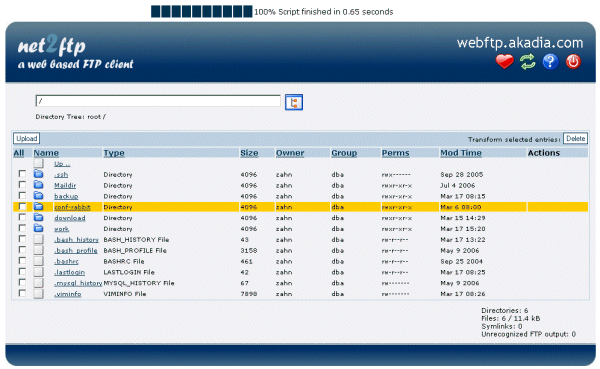
Architecture
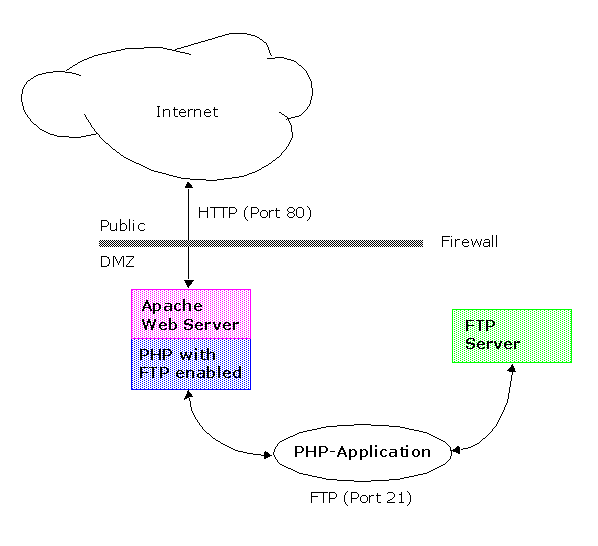
Needed Software
The installation and configuration of Apache / PHP is not explained in detail here, see original documentation:
Apache (2.0.54)
./configure --prefix=/usr/local/apache \
--enable-mods-shared=most \
--enable-ssl=shared \
--enable-mime-magic \
--enable-cern-meta \
--enable-proxy \
--enable-proxy-connect \
--enable-proxy-ftp \
--enable-proxy-http \
--enable-usertrack \
--enable-unique-id \
--enable-deflatemake
make installPHP4 (4.3.10) for MySQL 4.1.12
./configure --enable-ftp
--with-apxs2=/usr/local/apache/bin/apxs
--with-mysql=/usr/local/mysql
--with-mysql-sock=/tmp/mysql.sock
make
make install
cp php.ini-dist /usr/local/lib/php.iniIt is important to enable FTP for PHP with the option --enable-ftp .
Edit your httpd.conf to load the PHP module. The path on the right hand side of the LoadModule statement must point to the path of the PHP module on your system. The make install from above may have already added this for you, but be sure to check.
LoadModule php4_module libexec/libphp4.so
Tell Apache to parse certain extensions as PHP.
AddType application/x-httpd-php .php .phtml
AddType application/x-httpd-php-source .phpsUse your normal procedure for starting the Apache server:
/usr/local/apache/bin/httpd -k start -D SSL -D PHP4
ProFTPD (1.3.0a) - FTP-Server
Highly configurable GPL-licensed FTP server software, see INSTALL.
./configure --prefix=/usr/local/proftpd
make
make installEdit:
/usr/local/etc/proftpd.conf
ServerName "FTP-Server Akadia AG"
ServerType standalone
DefaultServer on
Port 21
Umask 022
MaxInstances 30
User nobody
Group nogroup
DefaultRoot ~
AllowOverwrite onTo cause every FTP user to be "jailed" (chrooted) into their home directory, uncomment the line DefaultRoot ~
net2ftp (net2ftp_v0.95.zip) - A web based FTP client
Installation procedure
- Unzip all the files on your computer, and upload them
to your server.
- The /temp directory should be chmodded to 777.
- Set your settings in the settings.inc.php file
Details:
Important settings in settings.inc.php:
- Enter an Admin panel password. If no password is entered, the Admin panel is not accessible.
- Turn logging on or off (requires a MySQL database).
- Choose if you want to set a daily consumption limit to restrict each user's daily data transfer volume and script execution time (requires a MySQL database). By default the data transfer volume is set to 50 MB per day and the script execution time to 1500 seconds per day - but this may be changed. Both figures are logged per IP address, and per FTP server. Once the daily consumption limit is reached, the user will still be able to browse FTP servers, but the transfer of data to/from the server will be blocked.
Set authorizations in settings_authorizations.inc.php:
- Allow the users to connect to any FTP server, or only to a restricted list of FTP servers
- Ban certain FTP servers
- Ban certain IP addresses; users connecting from these addresses will not be able to use the website
- Allow the users to connect to any FTP server port, or only to one port
To allow large file uploads and transfers, you may have to change these settings:
- In the file php.ini: upload_max_filesize, post_max_size, max_execution_time, memory_limit
- In the file php.conf: LimitRequestBody